Comment Notification Disable कैसे करे WordPress Tutorial in Hindi,2024
आज हम सीखेंगे की कैसे Comment Notifications Disable Kaise Kare आप अपने Word Press Blog Posts के Comments Moderation Email Notifications Disable कर सकते हो. अगर आप भी Comments Moderation Email Notifications Disable करना चाहते हो तो इस Post को Last तक जरुर पढ़े. Word Press Tutorial in Hindi
Word Press में Commenting एक बेहतरीन Built-In Feature है जिसके जरिये Bloggers अपने Readers के साथ Discussion करते है और अपने Readers के साथ एक अच्छी Relationship Build करते है. इसलिए Gyanians पर Word Press Comments से Realted बहुत सी Posts की हैं जिन्हें आप नीचें दिए गये Links पर Click करके पढ़ सकते हो.
Word Press में ऐसे बहुत से Features होते है जो by Default Enable (on) होते है और उनमें से कुछ Features ऐसे होते है जिन्हें हम Use नही करना चाहते हैं इसलिए ऐसे Features को Disable (off) कर देना चाइये और ऐसा ही एक Feature है Comments Moderation Email Notifications का जिसे इस Post में हम Disable करना सीखेंगे.

Comment Notification Disable Kaise Kare
जैसा की मैंने आपको ऊपर बताया की WordPress में ये built-in feature होता है की जब भी कोई readers आपकी blog की किसी भी posts पर comments करता है तो WordPress आपको एक email के लिए जरिये उस new comments के बारे में notify करता है.
ये email notification comments moderation के लिए होता है बैसे तो ये feature बहुत अच्छा है लेकिन जब आपकी posts पर बहुत ज्यादा comments आते है तो आपका email box इन comments moderation email notifications से भर (fill) जाता है जिसकी वजय आपको अपने email manage करने में भी problem होती है.
- Read: WordPress Comments Default Avatar में Custom Avatar कैसे Add करते हैं
- Read: WordPress Comments Email Addresses Export कैसे करते हैं
- Read: WordPress Posts and Pages पर Comments Disable कैसे करते हैं
WordPress Tutorial in Hindi
इसके अलावा ये बार-बार के notification कभी-कभी बहुत irritating होते हैं इसलिए ज्यादातर blogger इन comments moderation email notifications को disable कर देते हैं. आइये सीखते है की कैसे आप email notifications disable कर सकते हो?
Comments moderation email notifications disable करने के लिए सबसे पहले आप अपने WordPress dashboard में settings >> discussion में जाइये और वहां आपको Email me whenever feature मिलेगा जिसमे 2 options होंगे.
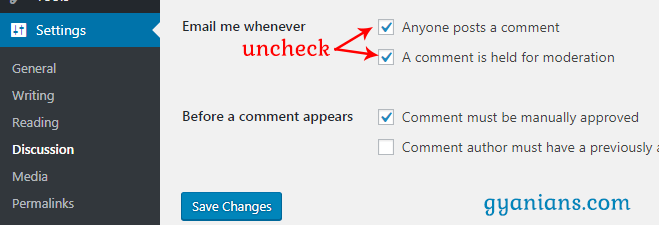
दोनों options पर by default checked होते है और WordPress comment email notifications disable (turn off) करने के लिए आपको इन दोनों options को uncheck करना होगा और फिर scroll down करके save changes button पर click करके settings को save करना होगा.
अब जब भी कोई users आपके WordPress blog पर comments करेगा तो आपको उस new comments का comments moderation email notification आपकी email पर recieve नही होगा और जब भी आप ये emails recieve करना चाहते हो तो दुबारा से दोनों options को checked कर देना.
- Read: All Other Devices Se WordPress Remotely Logout Kaise Kare
- Read: WordPress Custom Shortcodes Kaise Banaye
- Read: WordPress Site Par Maintenance Mode Kaise Enable Karte Hai
आशा करता हूँ की आपको ये Comment Notifications Disable Kaise Kare का WordPress Tutorial in Hindi post पसंद आई होगी. अगर आपको इस post से related कोई सवाल या सुझाव है तो नीचे comment करें और इस post को अपने दोस्तों के साथ जरुर share करें.

Questions Answered: (14)
bahut badiya jankari share ki aapne.. main bahut pereshaan tha comment email notification se.. aapki ye post mere liye kafi helpful rahe.. thanks admin..
It’s pleasure for me .. keep visiting, keep supporting … ~
awesome post sirji thank you
my pleasure brother .. keep visiting ~
Bahut badhiya jankari di hai aapne.. thanx for share
Aur ek baat fir se kahna chahunga .. ye post share kaise kare? sharing icon to hai hi nahi aapki website me 🙂
thanks brother… main aaj hi share button add karta hun…
Good article thanks sir
Thanks buddy … keep visiting ~
nice article thnx for share this article very useful
article
Keep it
good bless
My Pleasure Brother … thanks for compliment .. keep visiting ~
Thank you for your valuable information….
very glad to hear from you ~ keep visiting ~
I like ur articles basically the way u present it Its very interesting n useful…thanx neeraj bhai
Thanks for your compliments brother, keep visiting ~