WordPress New Features And Update की जानकारी

आज हम बात करेंगे WordPress 4.9 New Features and Update के बारे में और सीखेंगे की कैसे आप WordPress 4.9 new features को use कर सकते हो?
ये इस साल (2017) में WordPress 4.8 के बाद सबसे बड़ा last update है जो शायद November 14th तक release हो जायेगा और फिर आपके WordPress dashboard में WordPress 4.9 update option show होने लगेगा.

इसलिए मैंने आप सबके लिए WordPress 4.9 beta version को अपने locahost environment पर install करके WordPress 4.9 new features की एक complete guide ready की है जिससे आपको इसके सभी new features के बारे में पता चल जाये.
Update: WordPress 4.9 version release हो गया है और WordPress 4.9 version का name “Tipton” रखा गया है जो की jazz musician and band leader Billy Tipton के honor में रखा गया है.
Table of Contents
WordPress 4.9 New Features and Update की पूरी जानकारी Hindi में
WordPress 4.9 new features and updates में आपको new gallery widget, media button in text widget, save – preview and schedule theme changes in customizer, improved code editor इत्यादि new features मिलेंगे. आइये अब इन सबको एक-एक करके explore करें.
New Gallery Widget
WordPress 4.8 में image, video और audio widget को introduced किया गया था जिनके use से आप बहुत ही आसानी से कोई भी multimedia अपने widget area में add कर सकते थे.
WordPress 4.9 new features में आपको gallery widget introduced कराया जायेगा जिसकी help से आप एक से ज्यादा images को as a gallery अपने widget area में add कर सकते हो.

Add Media Button in Text Widget
WordPress 4.8 में visual text widget introduced किया गया था जिसकी help से बहुत आसानी से किसी text content पर formatting apply करके उसे अपने widget area में add कर सकते थे.
WordPress 4.9 new features में उसी visual text widget में media button add कर दिया गया यानी आप अपने text widget में without HTML code किये बहुत आसानी से image भी add कर सकते हो.
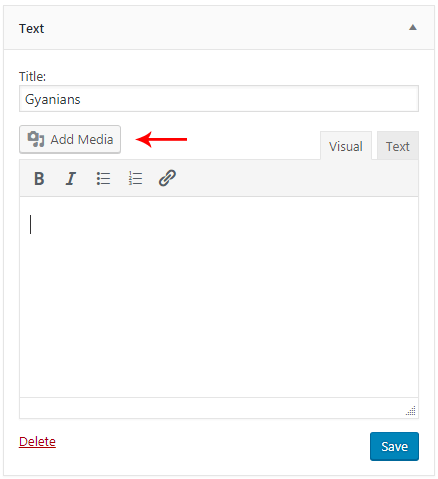
Save, Preview and Schedule Theme Changes in Customizer
अगर WordPress current version की बात की जाये तो उनमें अगर आप theme customizer में जाकर कोई भी changes करते हो और उन changes को अपनी site पर publish करने से पहले अगर किसी के साथ share करना चाहते हो या किसी specific date को उन changes को publish करना चाहते हो तो ऐसा possiable नही है.
क्योंकि WordPress 4.9 से पहले के सभी versions पर theme customizer में किये गये सभी changes save & publish button पर click करते ही live site पर show हो जाते हैं उन्हें आप draft में save नही कर, without publish share नही कर सकते और न ही उन changes को schedule कर सकते हो.
लेकिन WordPress 4.9 new features and updates में आपको ये सभी options मिल जायेंगे और आप theme customizer में किये गये changes को without publish किये एक खाश URL से share भी कर सकते हो और new changes को schedule भी कर सकते हो.
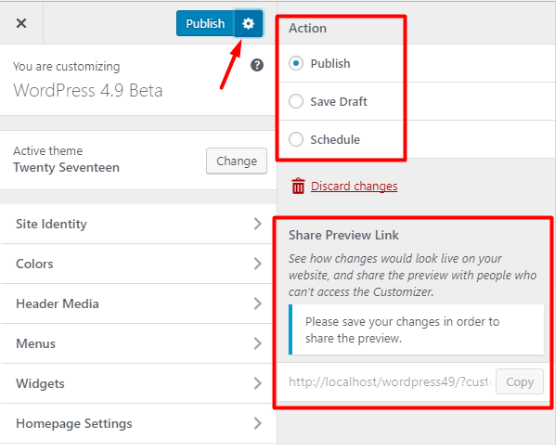
Improved Code Editor with Syntax Highlighter
अगर आप भी मेरी तरह coding player हैं तो आपको WordPress का current custom CSS, theme और plugin editor बहुत ही ज्यादा boring लगता होगा और इसी कमी को पूरा करने एक लिए WordPress 4.9 new features में CodeMirror text editor को WordPress core में include कर दिया है.
CodeMirror text editor के add हो जाने से अब custom CSS customizer में, plugin editor में या theme editor में new code add करना या पुराने code को add करना बहुत ही user-friendly होगा क्योंकि इसकी वजह से अब code syntax highlighting में show होगा.
इसके अलावा कोई code करते वक्त कोई mistake हो जाने पर live syntax error notifications show होंगे और code autocomplete का advantage भी मिलेगा.

Other Misc New Features in WordPress 4.9
1) जब भी आप किसी widget में कोई changes करके save button पर click करते हो तो आपको वहां पर save button पहले जैसा ही show होता है जिसकी वजह से ये confusion रहता है की new changes save हुआ या नही लेकिन WordPress 4.9 में widgets में new changes save करने पर saved button show hoga.
2) अगर आपको code editor में syntax highlighting पसंद नही आ रही हैं तो आप user profile में जाकर syntax highlighting को disable कर सकते हो.
3) अगर आप या कोई भी admin email change करना है तो new email id के साथ-साथ old email id पर एक confirmation email send किया जायेगा और ये new feature account security के लिए बहुत ज्यादा जरुरी भी था.
- Read: WordPress Posts Me Table of Contents Kaise Add Kare?
- Read: WordPress Post Titles Me Dynamic Current Year Kaise Add Kare?
- Read: Two-Factor Authentication WordPress Login Me Kaise Add Kare?
आशा करते है की आपको ये WordPress 4.9 New Features and Update Ki Jankari Hindi Me post पसंद आई होगी. अगर आपको इस post से related कोई सवाल या सुझाव है तो नीचे comment करें और इस post को अपने दोस्तों के साथ जरुर share करें.
- Line App क्या है – बारे में पूरी जानकारी | Line App Download
- Public App क्या होता है- Video Download |Public App Download
- Josh App क्या है – बारे में जानकारी | Josh App Download Apk
- Khabri App क्या है – Khabri App से पैसे कैसे कमाए | Khabri App Download
- Google Meet से क्या होता है – पूरी जानकारी | Google Meet App




Thanks for the helpful information.
My pleasure brother, keep visiting~
Bhut he badiya sir Maine bhi kal update kar Liya WordPress
Very good brother… keep update, keep secure ~
Hi Neeraj Bhai,
Nice Post. 4.9 Version bahut hi badhiya hai.isme gallery widget aur post schedule ka option mujhe bahut pasand aaya.
Aapne bahut acche se puri details me new version ke baare me bataya hai.
Thanks For This post.
Thank you for your compliments, keep visiting brother..
bahut hi acchi jankari aapne share ki……brother mujhe pura ummid hai ki aap phir se blogging me come back karoge……agar aap blogging ko छोड़ doge to hum jaiso ka kya hoga…..come bck bro
very soon brother ~