Log Out From All Device WordPress Tutorial in Hindi

आज हम बात की WordPress remotely logout form all device क्या होता है और कैसे आप अपने WordPress blog को all other devices से remotely logout कर सकते है WordPress Tutorial in Hindi

हर bloggers को कभी न कभी अपने WordPress blog को किसी cyber cafe, friend’s computer या किसी other place पर किसी बहुत जरुरी काम से open करना पड़ जाता है और कभी-कभी ऐसा भी होता है की हम जल्दबाजी में अपने WordPress blog से logout करना भूल जाता है.
इसलिए bloggers को अपने computer या mobile के अलावा किसी other’s computers या mobiles पर अपने WordPress dashboard में login करने में security डर लगता है की कहीं हमारा username और password save न रह जाये.
WordPress Tutorial in Hindi
इसके अलावा ज्यादातर हर WordPress bloggers अपने smartphone में WordPress app को installed रखता है और उस app में always logged in रहते है जिससे की वो अपने mobile से अपने blog को कभी भी और कहीं भी manage कर सकें.
अब आप suppose करिये की अगर आपका वो smartphone खो (चोरी) हो जाये जिसमे WordPress app installed है तो आप कल्पना भी कर सकते हो की अगर आपके blog का admin dashboard किसी अनजान व्यक्ति के हाथ में लग जाये तो वो आपके blog के साथ क्या कुछ नही कर सकता.
लेकिन क्या आप जानते हो WordPress remotely logout features की help से आप ऐसी किसी भी तरह की situation में जिसमे आपका WordPress dashboard किसी other devices में open (logged in) रह जाये तो आप use बहुत ही आसानी से logout कर सकते हो.
- Read: WordPress Uncategorized Category Ko Rename Ya Delete Kaise Kare?
- Read: Gravatar Kya Hai aur Gravatar Par Account Kaise Create Kare?
- Read: WordPress Posts and Pages Par Comments Disable Kaise Karte Hai?
WordPress Ko Remotely Logout Kaise Karte Hai
Remote log out feature को WordPress version 4.1 में introduced किया गया था और इस feature की help से आप सिर्फ एक click करके उन सभी other devices से remotely logout कर सकते हो जिनमे पहले कभी आपने login किया था.
आइये अब हम देखते है की कैसे आप all other devices से WordPress remotely logout कर सकते हो. सबसे पहले आप अपने WordPress dashboard में login कर लीजिये.
Login करने के बाद आप users >> your profile में जाकर अपने page को account management section तक scroll down करिए और फिर last में सिर्फ log out everywhere else button पर click कर दीजिये.
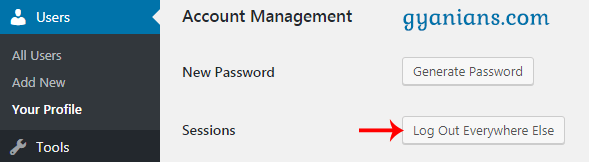
Button पर click करते ही आपके all other devices पर WordPress active session remotely logout हो जायेंगे और log out everywhere else button disable हो जायेगा. इसके अलावा में आपको suggest करूँगा की अपने blog को remotely logout करने के बाद अपने password को जरुर change कर दीजिये.
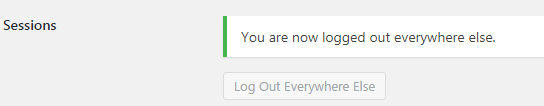
आशा करता हूँ की आपको ये WordPress Ko Remotely Logout Kaise Karte Hai का WordPress Tutorial in Hindi post पसंद आई होगी. अगर आपको इस post से related कोई सवाल या सुझाव है तो नीचे comment करें और इस post को अपने दोस्तों के साथ जरुर share करें.
- Google Meet से क्या होता है – पूरी जानकारी | Google Meet App
- Vokal App क्या है – Vokal App के बारे में पूरी जानकारी | Vokal App Download
- Khatabook App क्या है – पूरी जानकारी | Khatabook App Download
- Reddit App क्या है – Reddit App के बारे में पूरी जानकारी | Reddit App Download
- Yoyo App क्या है – Yoyo App कैसे चलाते है | Yoyo App Download




Itni Useful post share karne ke liye dhanywad
my pleasure brother …~
बहुत ही उम्दा …. nice article …. ऐसे ही लिखते रहिये और लोगों का मार्गदर्शन करते रहिये। 🙂 🙂
thanks brother .. keep visiting ~
Nice sir
thanks brother .. keep visiting ~
Very helpful articles thanks
very glad to hear from you~
Bahut hi helpfull jankaari di aapne sir thanks for this post .
It’s pleasure for me .. keep visiting ~
अच्छी जानकारी है । आपने पोस्ट में बहुत ही क्लियर तरीके से बताया जो मुझे काफी अच्छा लगा । किन्तु मैं आपके वेबसाइट पर एक बात नोटिस कर रहा हूँ कि आपका लगभग हर पोस्ट 1000 वर्ड से छोटा है मुझे लगता है की आप अपने पोस्ट को थोड़ा सा और लंबा मेरा मतलब कम से कम 1000 वर्ड का करे । ( अनुरोध है आर्डर नही ???????? )
First thanks for your compliment and suggestion and second ye ki main post likhte wqt words nhi dekhta muje lagta hai ki information puri ho gyi to post khatam.. baise is blog ki 50% posts 1000 words se jyada ki hain ~