WordPress में Theme को कैसे जोड़ते Install करते हैं WordPress Tutorial Hindi

आज हम बात करेंगे WordPress Theme Kaise Jodte Install Karte Hai के बारे में और सीखेंगे WordPress Tutorial in Hindi की कैसे आप WordPress theme repository से theme search करके, WordPress dashboard, FTP client या cPanel से theme upload करके WordPress theme install कर सकते हो?
मुझे blogging करने के लिए WordPress CMS सबसे ज्यादा इसलिए पसंद है क्योंकि इसमें किसी एक काम को आप बहुत अलग-अलग तरीको से कर सकते हो जैसे हम इस post में WordPress theme को 4 अलग-अलग तरीको से install करना सीखेंगे.

अब अगर आप सोच रहें हो की 4 तरीको की क्या जरुरत है तो मेरा ये मानना है की अगर आप किसी भी काम को किसी particular तरीके से करते तो आपको उस काम को करने के और भी तरीके सीख लेने चाइये जिससे की किसी वजह उस काम को करने का आपका वो particular तरीका काम ना आये तो आप उस काम को अन्य तरीको से भी कर सको.
जब आप अपनी hosting पर WordPress install करते हो तो by default उसमे twenty sixteen theme installed and activated होती है लेकिन शायद ही कोई ब्लॉगर इस default theme को use करता होगा क्योंकि हमे हजारो free और paid theme मिल जाती है जो default theme से ज्यादा अच्छी होती है.
इसलिए अगर आप भी default theme को हटाकर new WordPress theme install करना चाहते हो तो इस WordPress theme install करने step by step full guide को पूरा read करियेगा.
Table of Contents
Theme Ka Matlab Kya Hota Hai
Theme का मतलब “Design Object” होता है. जिसमे आप किसी भी वेबसाइट की design को बस एक click पर बदल सकते है और इससे वेबसाइट की फंक्शनलिटी पर कोई आसार नहीं पड़ता.
WordPress Theme Ko Kaise Jodte Hain
WordPress theme install करने का ये सबसे आसान और अच्छा तरीका है, लेकिन इस तरीके से आप सिर्फ वही WordPress theme install कर सकते हो जो WordPress.org themes repository में available है.
आपको बस अपने WordPress dashboard में login करके Appearance >> Themes >> Add New पर click करना है.
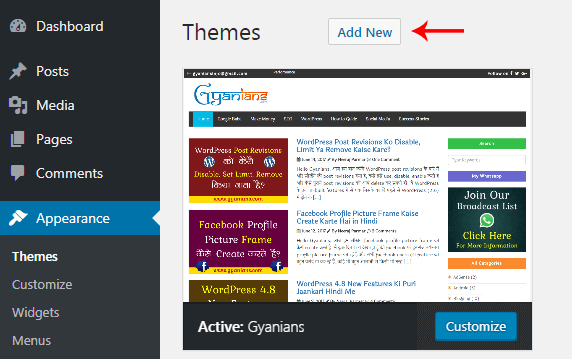
इसके बाद आप जिस theme को WordPress theme repository से install करना चाहते हो उस theme का name search box में enter करके उसे search करना है, उसके बाद उस theme को install करके active करना है.
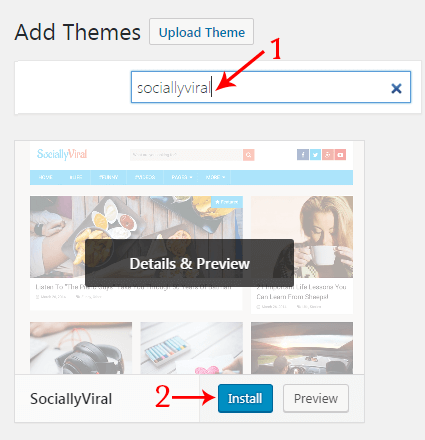
WordPress Me Theme Kaise Install Kare
ऐसी themes जिन्हें use करने के लिए आपको पहले उन्हें buy करना होता है उन्हें हम paid या premium themes कहते है और ऐसी themes आपको WordPress.org themes repository में नही मिलती है यानी आपके ये themes other websites से buy करनी होती है.
इसके अलावा कुछ themes हम GitHub या किसी दूसरी websites से भी free download कर लेते है या ऐसा भी हो सकता है की आपने खुद से कोई theme developed की है तो इस तरह की themes को हम first method से install नही कर सकते.
सभी downloaded themes आपको zip file में मिलती है जिन्हें आपको अपने WordPress dashboard में पहले upload करना होता और फिर install करके activate करना होता है. अगर आपके पास भी कोई downloaded theme है तो आइये सीखते है ऐसी WordPress theme install कैसे करते है?
आपको बस अपने WordPress dashboard में login करके Appearance >> Themes >> Add New पर click करना है इसके बाद आपको Upload Theme button पर click करना है और फिर आपको Choose File button पर click करके अपने computer में से downloaded theme की zip file को select करना है.
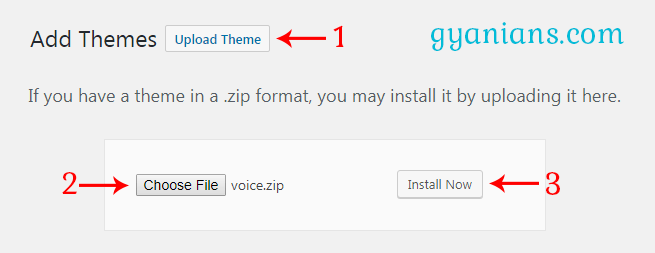
कुछ ही देर में selected theme upload हो जायेगी और फिर उसके बाद आपको आपको Install Now button पर click करना है, कुछ ही seconds में WordPress theme install भी हो जायेगी और अब आपको last में सिर्फ उस theme को Activate करना है.
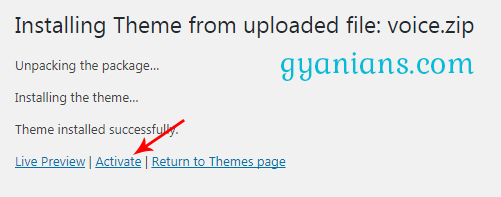
FTP Se Theme Upload Kaise Kare
कभी-कभी ऐसा होता है की किसी problem की वजह से आप अपने WordPress dashboard से theme install नही कर पाते तो आप FTP के through ये काम कर सकते है. FileZilla, CuteFTP और SmartFTP बहुत popular FTP client tools है जिनकी help से आप host server से files को download या upload कर सकते हो.
इसके लिए आप अपनी FTP login details enter करके FTP connection establish करिये और फिर public_html >> wp-content >> themes folder open कर लीजिये और फिर अपने computer में downloaded theme की zip file से extract कर लीजिये.
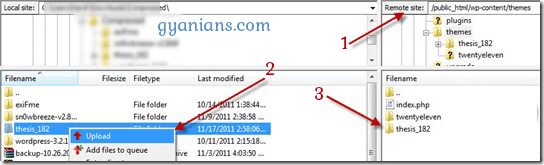
अब extracted theme folder को theme folder में upload कर दीजिये. Upload करने के बाद आपको WordPress dashboard में login करके Appearance >> Themes में जाकर upload की हुई theme को activate करना होगा.
cPanel Se Theme Kaise Upload Kare
जैसा की मैंने अभी ऊपर आपको बताया की कभी-कभी ऐसा होता है की किसी problem की वजह से आप अपने WordPress dashboard से theme install नही कर पाते तो आप FTP के through ये काम कर सकते है लेकिन बहुत से blogger के पास FTP account नही होता है तो वो cPanel से भी WordPress theme install कर सकते है.
Step 1: सबसे पहले आप अपने cPanel में login कर लीजिये और फिर File Manager पर click कीजिये
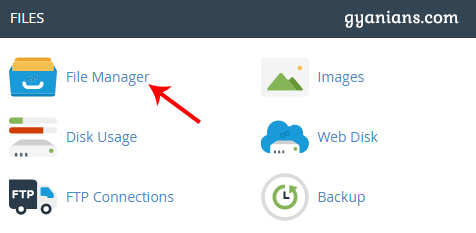
Step 2: अब आप public_html >> wp-content >> themes folder में जाकर Upload पर click करिये.
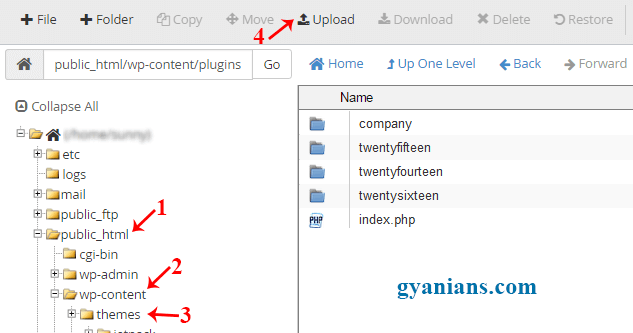
Step 3: अब आपको Select File button पर click करके आपको अपने computer में से downloaded theme की zip file को select करना है.
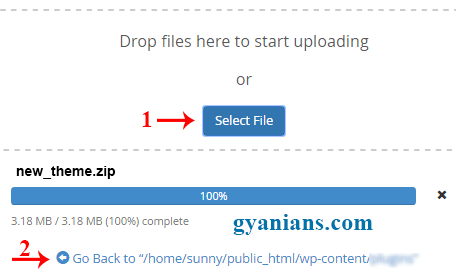
WordPress Tutorial in Hindi
Step 4: अब आप theme की zip file से extract कर लीजिये.
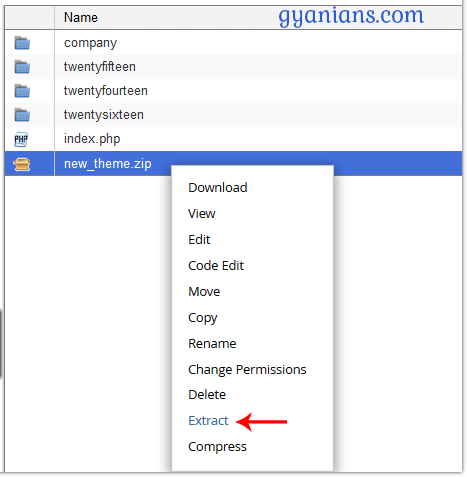
Step 5: अब last आपको अपने WordPress dashboard में login करके Appearance >> Themes में जाकर upload की हुई theme को activate करना होगा.
- Read: WordPress Child Theme Kaise Create Kare?
- Read: WordPress Plugins Install Kaise Kare – 4 Methods
- Read: WordPress Blog Ka Manually Backup Kaise Lete Hai?
आशा करते है की आपको ये WordPress Theme Kaise Jodte Install Karte Hai का WordPress Tutorial in Hindi post पसंद आई होगी. अगर आपको इस post से related कोई सवाल या सुझाव है तो नीचे comment करें और इस post को अपने दोस्तों के साथ जरुर share करें.
- Josh App क्या है – बारे में जानकारी | Josh App Download Apk
- Khabri App क्या है – Khabri App से पैसे कैसे कमाए | Khabri App Download
- Google Meet से क्या होता है – पूरी जानकारी | Google Meet App
- Vokal App क्या है – Vokal App के बारे में पूरी जानकारी | Vokal App Download
- Khatabook App क्या है – पूरी जानकारी | Khatabook App Download




मैं टोटल 3 तरीके जानता था पर आपने इसमे टोटल 4 तरीके बताए है, बहुत ही अच्छी जानकारी आपने शेयर की
Thanks brother .. keep visiting ~
nice work
Thanks brother ~
acchi jankari di aapne…
Thanks brother ~
aapki site ki theme bahut hi achchhi hai.
1. Kya aap bata sakte hai ki mai apne site ke footer se credit link ko kaise remove karu. Maine footer.php me credit link ko search kiya par nahi mila. koi tarika bataye.
2. mai apne site ke post ka font aapki site ki tarah karna chahtu hu. Kaise karu
1. Main suggest karunga ki credit link remove na kare, kisi ne itni mehnat se theme design ki hai to usko credit dene me kya problem hai.
2. Main Google Laila Font use karta hun, ise kaise use kar uske liye ye post read kare -> WordPress Blog Me Google Fonts Kaise Add Kare?
I am new for worspreass Sir 1. WordPress ki Post Line Height Ko Kaise Customize kre
2. WordPress banane ke baad kya kare Fully Guide kare
1. WordPress Post ki line height badane ke liye aapko CSS ki line height property ka use karna hoga
2. WordPress Banane kebaad kuch basic settings hoti hai .. jaise pehle se maujood plugins, post, page ko delete karna thene permalinks ko change karna.
बहुत Acchese smjhate ho bhai aur WordPress related contents dalo…
mujhe bahut accha laga apka smjhane ka tarika…
Sidhe mudde par ate ho nhi to koi koi bloggers वाहयात बाते बताते रहते है post ki words fill karne ke liye…
Thanks for your compliments brother …main jaldi hi WordPress se related post publish karunga… keep visiting ~
Sir pen drive se theme extract kaise Kate or usko kaise install Kate plz plzzzzzzzzzzzzz tell
Sbse pehle pen drive ko apne computer me lagaiye aur fir apne computer me apni site ke wordpress dashboard me login karke theme upload kar dijiye aur fir install …
is article ne meri bahot help ki thanx