Payment Gateway क्या होता है – Gateway क्या है -पेमेंट गेटवे कैसे बनाये

आज हम सीखेंगे की Gateway Kya Hai और Payment Gateway Kya Hota Hai इसके साथ Payment Gateway कैसे काम करता है, India के Best Payment Gateway providers कौन-कौन है और कैसे आप अपनी e-commerce site या app पर payment gateway लगा सकते हो?
आज से कुछ समय पहले online business में payment accept करना बहुत ही मुश्किल काम होता था क्योंकि online business owner को payment accept करने के लिए अपनी bank details को अपनी site पर सबसे साथ share करना होता था.
इस तरह अपनी bank details share करने बहुत ज्यादा security risks होता था और इसके site visitors भी इस तरह के manual payment process पर trust नही करते थे लेकिन आज Payment Gateways की वजह से online payment लेना बहुत ही आसान हो गया है.
हमारा देश भारत आज दुनिया में सबसे तेज गति से विकास करने वाला देश है और Internet use करने वाले top 10 countries में से एक और इसी वजह से अब हमारा देश caseless economy की तरफ बहुत ही speed से बड़ता जा रहा है.
अब हमारे देश में लोग manual payment करने की जगह online payment करना ज्यादा पसंद कर रहें हैं क्योंकि अब हम बहुत ही आसानी से अपने Debit Card, Credit Card, Internet Banking या E-Wallets से online payment कर सकते हैं और ये सब संभव हुआ तो सिर्फ payment gateway की वजह से.
Table of Contents
Gateway Kya Hai
Internet पर ऐसी कोई भी business website जिसपर आप कोई भी services या products sell या buy करते हो उसे हम E-commerce site कहते है और इस तरह की E-commerce site पर payment लेने और देने के लिए payment gateway की जरूरत पड़ती है.
Payment Gateway Kya Hota Hai
Payment Gateway ऐसी application को कहते है जिसका use e-commerce sites, app या किसी other digital channel पर debit card, credit card, internet banking या wallets से online payment करने या receive करने के लिए किया जाता है.
Payment Gateway service shopper (buyer) यानी visitors और merchant (seller) यानी website owner के बीच के payment transaction process को automates कर देती है
- BHIM App क्या है – BHIM App मे VPA क्या है | BHIM App Download Apk
- CRED क्या है – CRED से लोन कैसे ले पूरी जानकारी
Payment Gateway Meaning in Hindi
Payment gateway एक third-party computer system service होती है जो किसी merchant के लिए secure internet connection पर payment transactions को process करता है और फिर payment को merchant के bank account में transfer करता है.
India में आज बहुत से independent payment gateway service providers है जैसे की PayPal, CC Avenue, PayUbiz, PayUMoney, Instamojo, RazorPay और ये सब लगभग एक ही तरह से work करते है. आइये जानते है payment gateway कैसे काम करता है.
- Read: SBI Internet Banking Online Activate Kaise Kare
- Read: O Level Course Syllabus Fees, Exam Ki Puri Jankari
- Read: Facebook Profile Picture Frame Kaise Create Karte Hai
Payment Gateway in Hindi
Step 1: सबसे पहले customer (visitors) merchant की e-commerce site या app पर कुछ product या service buy (select) करता है और फिर उसके बाद वो check out button पर click करता है.
Step 2: Check out button पर click करके ही customer को payment gateway पर transfer कर दिया जाता है जहाँ वो अपनी payment information fill करके pay now button पर click करता है.
Step 3: Payment Gateway payment information collects करके उस information को encrypts करके सही bank को send करता है.
Step 4: Bank customer की information को verify करती है और फिर payment gateway को ये response send करती है की payment हो गया या नही.
Step 5: Payment Gateway bank के response को merchant’s website पर show करता है जिससे customer को payment success page या failure page show होता है.
Step 6: Payment Success हो जाने पर कुछ time बाद वो payment merchant के payment gateway account से उनकी bank में transfer कर दिया जाता है.
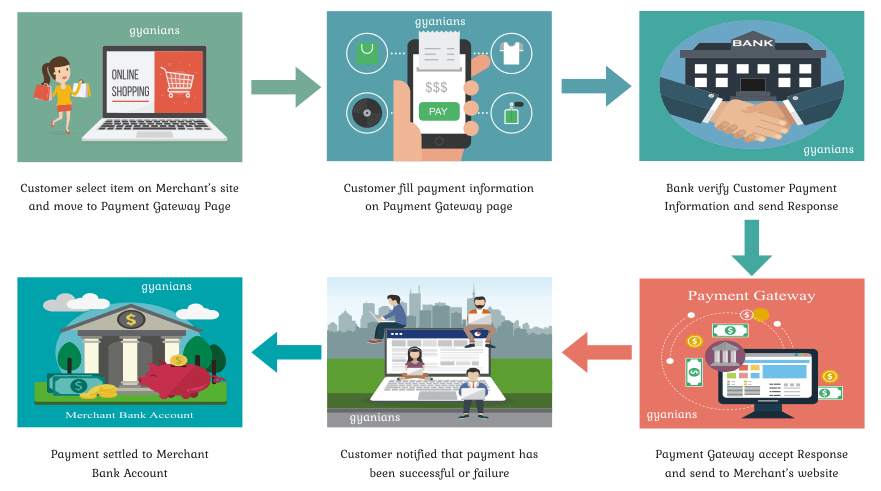
Which Payment Gateway is Best in India
अभी तक हमने जाना की payment gateway क्या है और ये कैसे काम करता है और अब मैं आपके साथ India के best payment gateways list share करने वाला हूँ जिससे आप ये decision ले सको की आपको अपने e-commerce business के लिए कौन सा payment gateway select करना चाइये.
अपने e-commerce business के लिए perfect Payment Gateway choose करना भी एक difficult task होता है क्योंकि उसके लिए आपको बहुत सी बातोँ पर ध्यान देना पड़ता है. मैंने नीचें कुछ points दियें है जिन्हें ध्यान में रखकर आपको अपने business के लिए Payment Gateway choose करना चाइये.
सबसे पहले आपको इस बात का ध्यान रखना है की आपको Hosted Payment Gateway चाइये या Integrated Payment Gateway. Hosted Payment Gateway को आसानी से setup किया जा सकता है और इसमें customer को payment करने के लिए Payment Gateway की site पर transfer कर दिया जाता है.
Integrated Payment Gateway को setup करना थोडा difficult होता है लेकिन क्योंकि ये आपकी site में integrated होता है तो इसलिए customer को payment करने के किसी other site पर redirect नही करना पडता और दूसरा इससे आपकी site की brand भी create होती है.
इसके अलावा आपको इन बातोँ पर भी ध्यान रखना पडता है की Payment Gateway का setup, transaction और annual maintenance charge कितना है और इसे setup होने में कितन time लगेगा और इसका interface user friendly और responsive है या नही.
इसके अलावा Payment Gateway में payment options (Credit/Debit Cards, Net banking, Mobile Wallets, UPI, etc) कितने हैं और क्या इसे आप अपने CMS में आसानी से integrate हो पायेगा या नही और last सबसे जरुरी की Payment Gateway company का customer support कैसा है.
- Udaan App क्या है – Udaan App Login कैसे करे | Udaan App Download
- Tami Pro App क्या है – Tami Pro App कैसे Use करे
Top 10 Payment Gateways in India
अब मैं आपके साथ India के best Payment Gatways list share कर रहा हूँ और इस Payment Gateways list में आपको उनके कुछ features भी बताऊंगा लेकिन यहाँ मैं clear कर दूँ ये features हर कुछ time बाद अपडेट होते रहते है.
इसलिए आप आप खुद से भी Payment Gateway की site पर visit करके features check कर लें और मैंने जो ऊपर आपको एक अच्छा Payment Gateway select करने के कुछ points बताये है उनको ध्यान में रखकर अपने e-commerce business के लिए Payment Gateway choose कर लें.
मैं नीचें India के best payment gateways list दे रहा हूँ और उनमे से कुछ के बारे में मैंने नीचें details से बताया है. मैंने सिर्फ सबके बारे में इसलिए नही लिखा है क्योंकि लगभग सभी के features & plan लगभग same से ही होते है.
इसलिए मैंने India के best payment gateways के pricing page का link नीचें दिया है और आपसे मेरा suggestion है की नीचें दिए गये Payment Gateways के link पर click करके खुद से पूरी जानकारी अवश्य प्राप्त कर लें.
Instamojo Kya Hai
Instamojo Payment Gateway को मैंने सबसे first इसलिए रखा है क्योंकि ये मेरा favorite payment gateway है. Instamojo को 2012 में start किया गया और ये बहुत ही जल्दी famous payment gateway बन गया.
ऐसा इसलिए हुआ क्योंकि इसे अपनी e-commerce site या app पर setup करना बहुत ज्यादा ही easy है. Instamojo के trial account के लिए आपको किसी भी तरह के documents की जरुरत नही पड़ती है.
Instamojo full account के लिए आपको अपने bank statement और PAN card की scan copy upload करनी पड़ती है. Instamojo digital payment gateway पर merchant account कैसे create करें ये मैं आपको अपनी next post में बताऊंगा.
Instamojo Some Important Features
Initial Setup Fees: Zero
Annual Maintenance Charges: Zero
Transaction Charges:
- Debit Cards & Credit Cards, Netbanking, Wallets and UPI: 2% + 3 Rs/- Per Transaction
- International MasterCard & Visa Credit Cards and American Express: 5% + 3 Rs/- Per Transaction
- Digital Products & Files: 5% + 3 Rs/- Per Transaction
Payment Options: VISA, MasterCard, Moestro, RuPay, Netbanking, Wallets and UPI
Multi-Currency Support: No
Withdrawal Fees: Zero
Settlement days: 3 Days
Documentation required: Bank Account Details
CMS Integration: WordPress, Magento, Opencart, Prestshop, Drupal etc.
Mobile App Integration: Android and iOS
CCavenue Kya Hai
CCAvenue India का सबसे largest payment gateway है और इसे 2001 में launched किया गया था और अब लगभग 85% e-commerce business इस payment gateway को use करते हैं. CCAvenue लगभग सभी bank और payment option available है.
CC Avenue Some Important Features
Initial Setup Fees: Zero
Annual Maintenance Charges: 1200 Rs/-
Transaction Charges:
- Debit Cards & Credit Cards, Netbanking, Wallets and UPI: 2% Per Transaction
- International MasterCard & Visa Credit Cards and American Express: 3% Per Transaction
Payment Options: VISA, MasterCard, Moestro, RuPay, Netbanking, Wallets and UPI
Multi-Currency Support: Yes with 4.99% PerTransaction charge
Withdrawal Fees: Zero
Settlement days: Weekly
Documentation required: Bank Account Details
CMS Integration: WordPress, Magento, Opencart, Prestshop, Drupal, ZenCart etc.
Mobile App Integration: Android, Windows and iOS
E-Billing Solutions (EBS) Payment Gateway
EBS India के सबसे पुराने payment gateways में से एक है इसे 2005 में launched किया गया था. EBS payment gateway की सबसे खाश बात ये है की इसके payment page को India की seven different languages (English, Hindi, Bengali, Gujarati, Tami, Telugu & Marathi) में design में किया गया है.
E-Billing Solutions (EBS) Some Important Features
Initial Setup Fees: Zero
Annual Maintenance Charges: 1200 Rs/-
Transaction Charges:
- Debit Cards & Credit Cards, Netbanking and UPI: 2% Per Transaction
- Amex, ezeClick, JCB, Diners, Wallets, Cash Cards: 3% Per Transaction
- International MasterCard & Visa Credit Cards: 3.5% to 6% Per Transaction
Payment Options: VISA, MasterCard, Moestro, RuPay, Netbanking, Wallets and UPI
Multi-Currency Support: Yes with 4.99% PerTransaction charge
Withdrawal Fees: Zero
Settlement days: 2 Days
Documentation required: Bank Account Details
CMS Integration: WordPress, Magento, Opencart, Prestshop, Drupal, ZenCart etc.
Mobile App Integration: Android and iOS
Payment Gateway Kaise Banaye
अगर आप भी अपने e-commerce site पर payment gateway लगाना चाहते हो तो सबसे पहले मैंने आपको जो India के best payment gateways list दी है उन सबका अच्छे से comparison करें और उसका बाद कोई एक best payment gateway select करें.
Payment gateway provider select करने बाद आपको उस payment gateway पर अपना account create करना होगा और इस तरह के account को हम merchant account कहते है. Merchant account create करने के लिए आपको उस payment gateway पर अपने कुछ documents upload करने होते है.
Documents upload करने के कुछ time बाद आपका merchant account approved हो जाता है और उसके बाद आप payment gateway को अपनी e-commerce site या app से connect कर सकते हो और फिर किसी भी payment methods से payment receive कर सकते हो.
अब next post में हम Instamojo पर merchant account create करना सीखेंगे और फिर उसके बाद Instamojo Payment Gateway account अपनी e-commerce website (WordPress, PHP) पर लगाना details में सीखेंगे.
- Read: Font Awesome Icons Ko Website / Blog Me Kaise Add Kare
- Read: Blogging Me Fail Hone Ke 5 Biggest Reasons
- Read: Google AdSense Approval kaise aur kab karayen
आशा करते है की आपको ये Gateway Kya Hai और Payment Gateway Kya Hota Hai post पसंद आई होगी. अगर आपको इस post से related कोई सवाल या सुझाव है तो नीचे comment करें और इस post को अपने दोस्तों के साथ जरुर share करें.
- Line App क्या है – बारे में पूरी जानकारी | Line App Download
- Public App क्या होता है- Video Download |Public App Download
- Josh App क्या है – बारे में जानकारी | Josh App Download Apk
- Khabri App क्या है – Khabri App से पैसे कैसे कमाए | Khabri App Download
- Google Meet से क्या होता है – पूरी जानकारी | Google Meet App




Payment gateway ko app mai add karne wali post kb tak aayegi bro..!!
Jaldi hi Publish hogi brother … exact time to muje bhi nhi pata ~
Bhai sabse achhe tareeke se samjhaya apne payment gateway ko..
Thanks brother, keep visiting ~
hallo sir mera name arman kuntal hai main payment gatway sikhna chahuta hu ki kaise link hita hai
mujhe sikhna hai ki jaise hamne koi website banayi like koi copmitision website ham uspar student ke form fillup karvayenge form fillup karne ke bad payment ka opetion aaye ye kaise karenge
Aap Custom Theme Design karwa skte ho.. is tarah ki theme 10,000 Rs/- ke laghbhag ban jayegi ~
Hello Sir,
Your writing skills are amazing, and this time you nailed it.
Thanks for sharing this article.
Keep up the good work. 🙂
Cheers!
Thanks for compliments … keep visiting ~
आपने पेमेंट गेटवे के बारे में अच्छी जानकारी दी है । मैं यह जानना चाहता हूँ कि कोई खुद का नया पेमेंट गेट वे कैसे बना सकता हैं । मुझे फोन पे आदि की तरह खुद का पेमेंट एप बनाना हैं ।
very nice……..
The way you explained is admirable.
Thank You, @Prakash