Instagram पे Last Seen कैसे छुपाये – इन्स्टाग्राम पर Online ना दिखे Active Time

इस post में हम बात करेंगे Instagram Pe Last Seen Kaise Chupaye और Instagram Par Online Na Dikhe के बारे में और सीखेंगे की कैसे आप इंस्टाग्राम पर Active Now Status और Last Active Status Hide कर सकते है.
आज Internet पर ज्यादातर लोग किसी न किसी social media app को जरुर use करते हैं किसी को Facebook पसंद, किसी को WhatsApp तो किसी को Twitter. Internet पर इन social media app (site) की इस बढ़ती लोकप्रियता की वजह से नई-नई social media app आती जा रही हैं.
जैसे हाल ही मैंने Google ने बहुत ही interesting social media app launched की है जिसका नाम है “Hello Network”. इसके अलावा जो social media sites पहले से मौजूद है वो अपने नये-नये features को अपने app में add (update) करते जा रहें हैं.
Instagram ने 2 भी दिन पहले ही active now status और last active status features को अपने latest update add किया है यानी आपको Instagram ये active now status feature तब मिलेगा जब आप अपनी Instagram app को update करोगे.
- Tinder App क्या है – Tinder App मे क्या होता है | Tinder App Download
- YouTube Studio क्या है – YouTube Studio App कैसे Download करें
- Telegram क्या है – Telegram को कैसे चलाएं | ID कैसे बनाते हैं | ID Delete कैसे करें
Table of Contents
Instagram Par Koi Online Hai Kaise Pata Kare
Instagram के इस new feature की help से आपके friends ये देख सकते हैं की आप अभी Instagram पर active हो या नहीं और अगर आप active नही हो तो ये new feature Instagram पर आपका last active time show करेगा.
इसी तरह आप भी अपने इंस्टाग्राम पर अपने दोस्तों का active now status और last active status देख सकते हो. Instagram पर active now status WhatsApp और Facebook के Online now status के जैसा ही है और last active status WhatsApp और FB के last seen feature की जैसा है.
Instagram के इस नये फीचर की सबसे important बात ये है की आपका active now status और last active status सिर्फ Direct Message में show होगा और आपका active now status और last active status सबको नजर नही आयेगा.
आपके active now status और last active status सिर्फ उन लोगो को नजर आएगा जिनके साथ आपने chat (direct message) की हो, जिसे follow किया हो या recently किसी story पर tagged किया हो.

Instagram के new update में active now status by default turned on है इसलिए बहुत से Instagram users थोड़ा परेशान कर सकता है इसलिए इस post में आपको मैं active now status और last active status को hide (turn off) करना सीखेंगे.
- Instagram क्या है – Instagram पर पैसे कैसे कमाए
- Google Chat क्या है – Google Chat App कैसे Use करें
- Utkarsh App क्या है – Utkarsh App कैसे चलाये
Instagram Pe Last Seen Kaise Chupaye
इस तरह का online status show होना ज्यादातर लोगो को पसंद नही आता है क्योंकि इससे हमारी privacy leak होती है और इसके अलावा active now status show होने पर हमारे friends भी message का reply न करने पर हमें ज्यादा परेशान करते हैं.
इसलिए इस Instagram के active now status और last active status को hide (turn off) कर देना ही ज्यादा बेहतर होगा तो आइये step by step guide से active status को hide करना सीखते है.
Step 1: सबसे Instagram app को open कीजिये और फिर settings में जाए.
Step 2: Settings को तब तक नीचें की तरह scroll करें जब तक आपको “Show Activity Status” option नजर ना जाए.
Step 3: अब आप show activity status को turn off कर दीजिये.
Instagram Par Online Na Dikhe
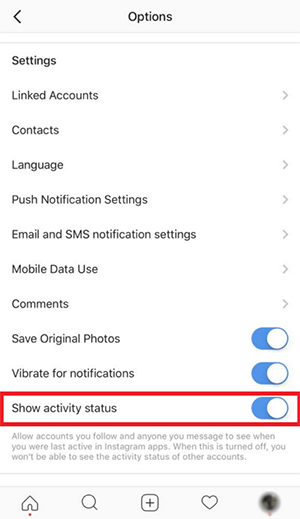
Note: अगर आप अपना Instagram active status hide करोगे तो आप भी किसी दूसरें का active now status और last active status नही देख पाओगे.
- Read: Facebook Founder Mark Zuckerberg Success Story हिंदी में
- Read: Google Drive क्या है और इसे कैसे Use करते है?
- Read: YouTube Se Paise कैसे कमायें – Full Guide in Hindi
आशा करते है की आपको ये Instagram Pe Last Seen Kaise Chupaye और Instagram Par Online Na Dikhe post पसंद आई होगीं.
अगर आपको इस post से related कोई सवाल या सुझाव है तो आप नीचें comment करें और इस post को अपने दोस्तों के साथ जरुर share करें.
- Sandes App क्या है – Registration कैसे करे | Sandes App Download Apk
- Zoom App क्या होता है – Zoom App Sign up कैसे करे | Zoom App Download
- Likee App Kya Hai – पूरी जानकारी | Likee App Free Download Apk
- Line App क्या है – बारे में पूरी जानकारी | Line App Download
- Public App क्या होता है- Video Download |Public App Download
- Josh App क्या है – बारे में जानकारी | Josh App Download Apk
- Khabri App क्या है – Khabri App से पैसे कैसे कमाए | Khabri App Download
- Google Meet से क्या होता है – पूरी जानकारी | Google Meet App




Sir Nice Post
Thanks Brother ~
i really don’t know this type of feature is really available or not….. since 2 year i using instagram but never done this. Today after reading this article i done it and good thing is ” its working “. You did a good job to write an informative article.
Thanks for your compliments .. keep visiting ~